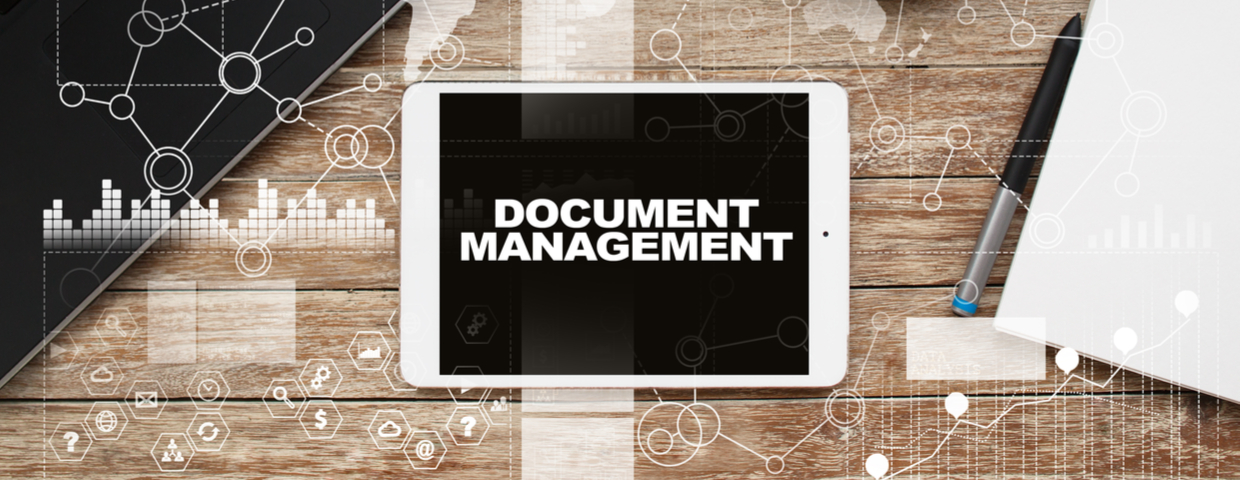Attn: Import Security Updates
For our customers who Scan to Email from their MFPs using a Gmail account, be aware that Google has been making security changes that may cause your scan to email to stop working. These changes affect all gmail accounts as of May 30th, 2022 and cannot be disabled.
In order to increase security and safety online for their customers, Google has been:
- Gradually ending less secure apps access to Google Accounts
- The "allow less secure apps" setting is no longer available in the Google Admin console
- Requiring 2-Step Verification for Gmail
- When 2-Step Verification is turned on, access to less secure applications is automatically disabled
So how do you make sure your scanning is not disrupted?
To continue using your Gmail account to Scan to Email you will need to create an App Password to use on your MFP.
An app password is a 16-digit passcode that gives a less secure device (scanner) permission to access your Google account. App passwords can only be used with accounts that have 2-Step Verification enabled.
Here are easy to follow, step by step instructions for setting up any MFP with a Google password. The second walkthrough is specifically for SAVIN MFPs.
If you run into any problems, or have any questions or concerns CALL US!
We'll be glad to help!